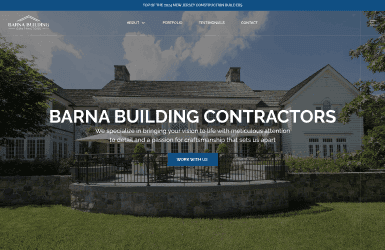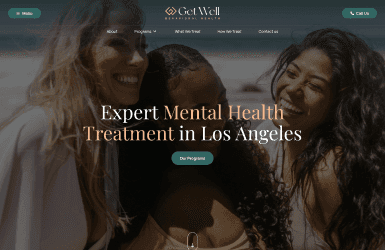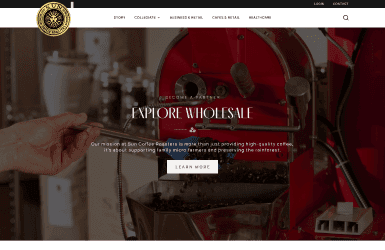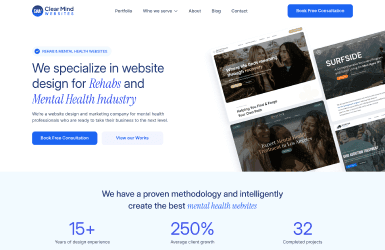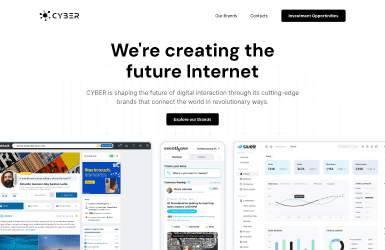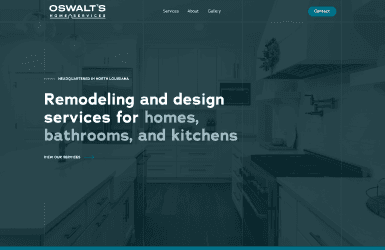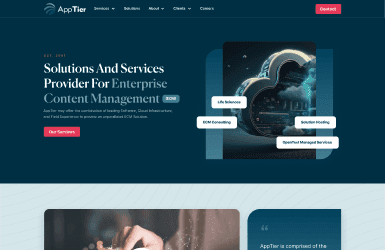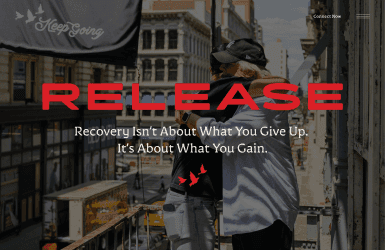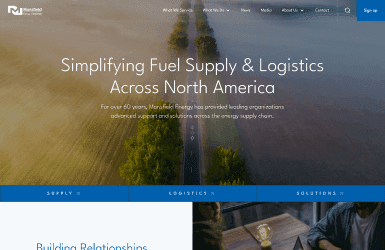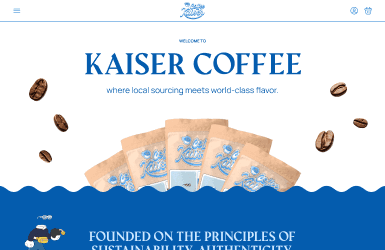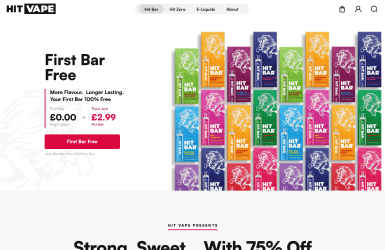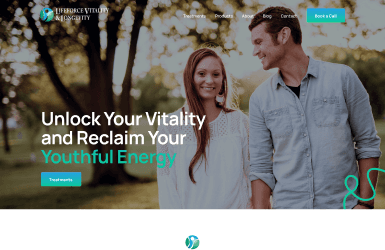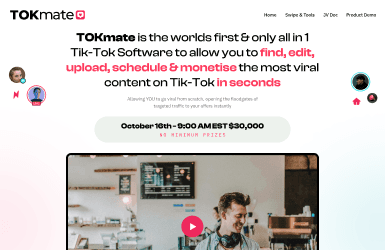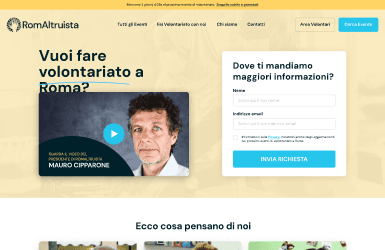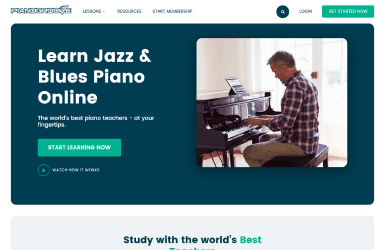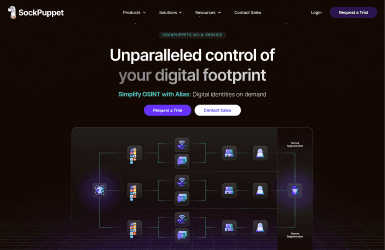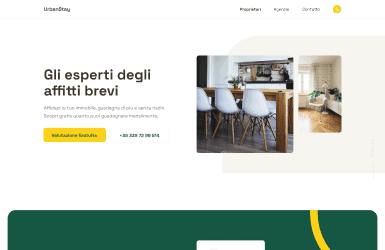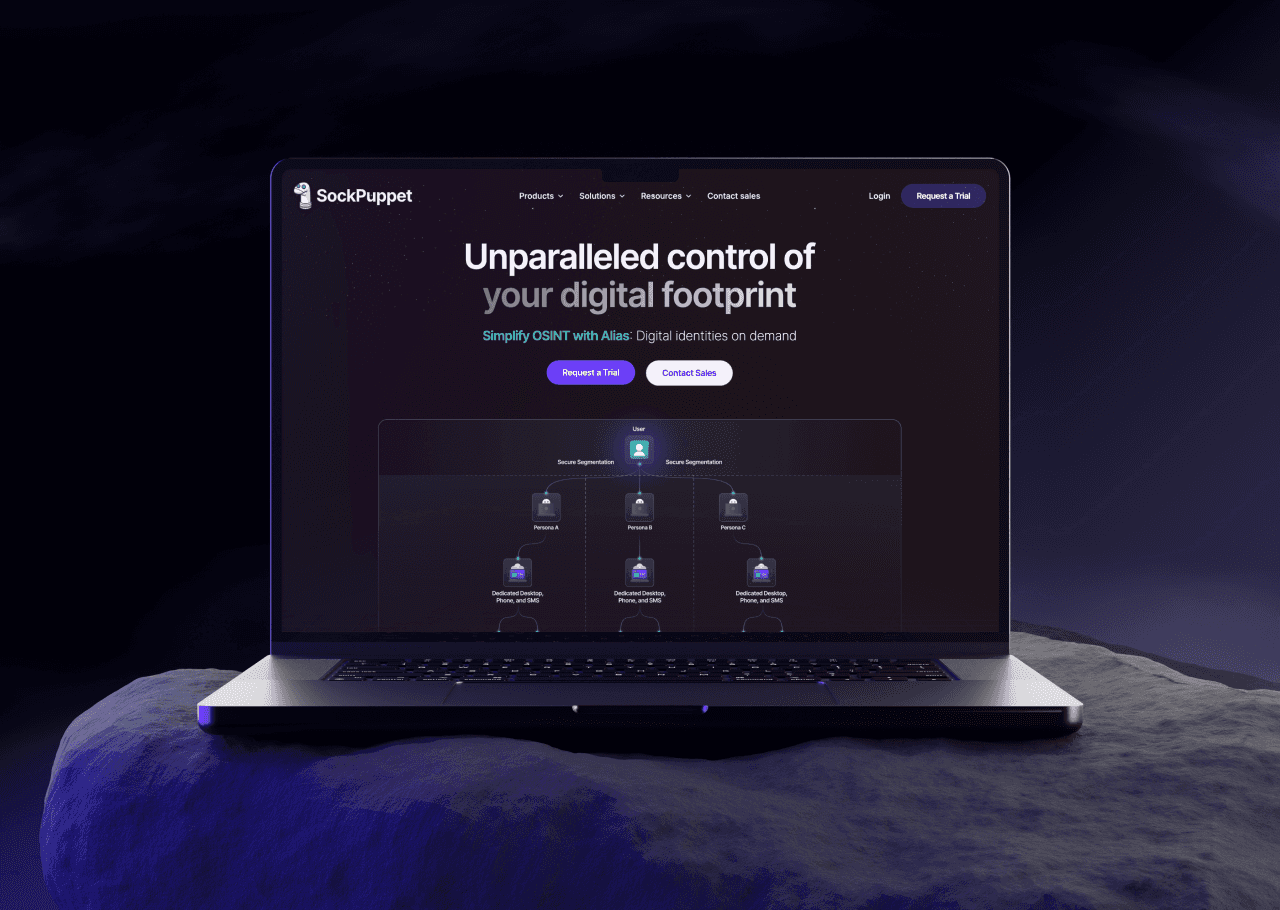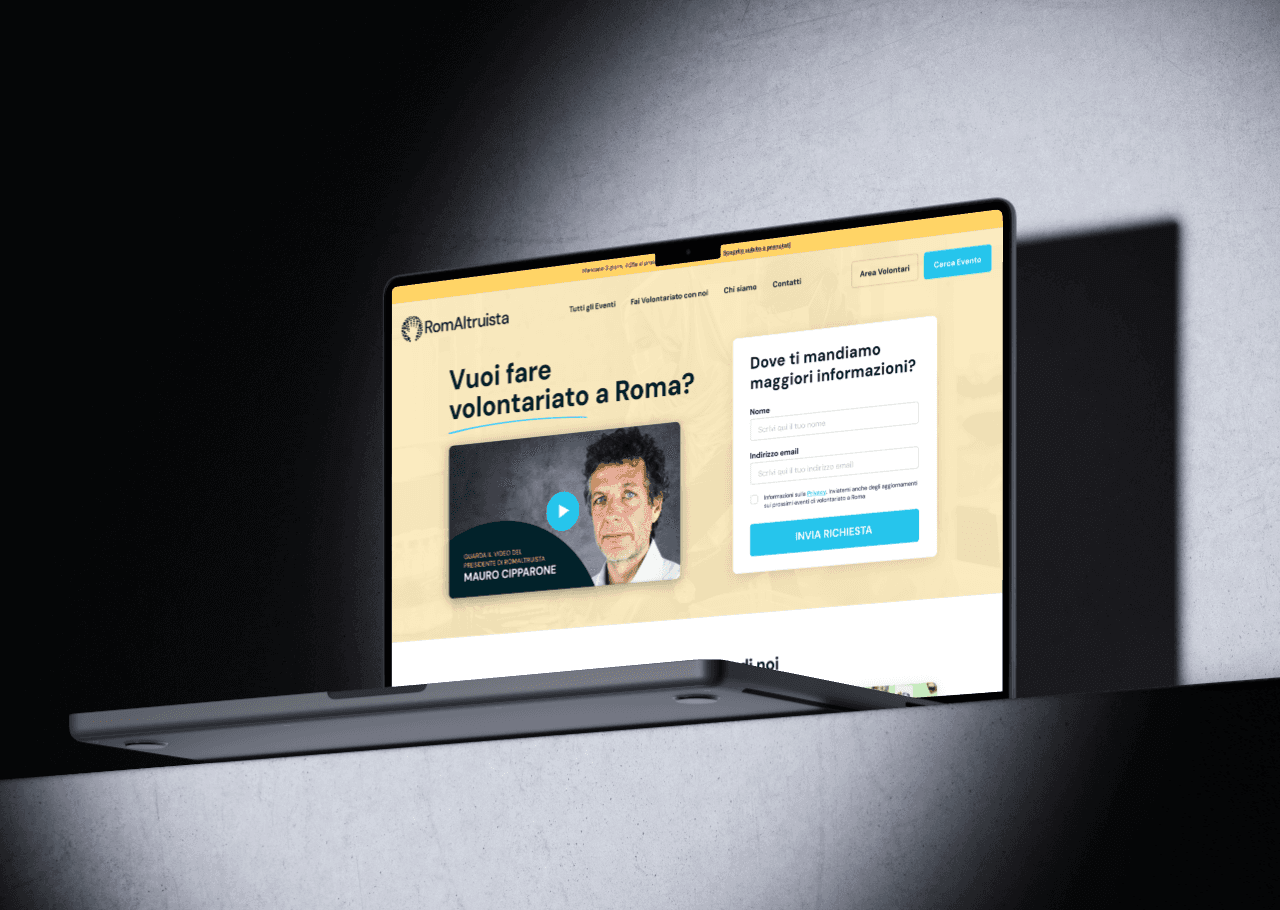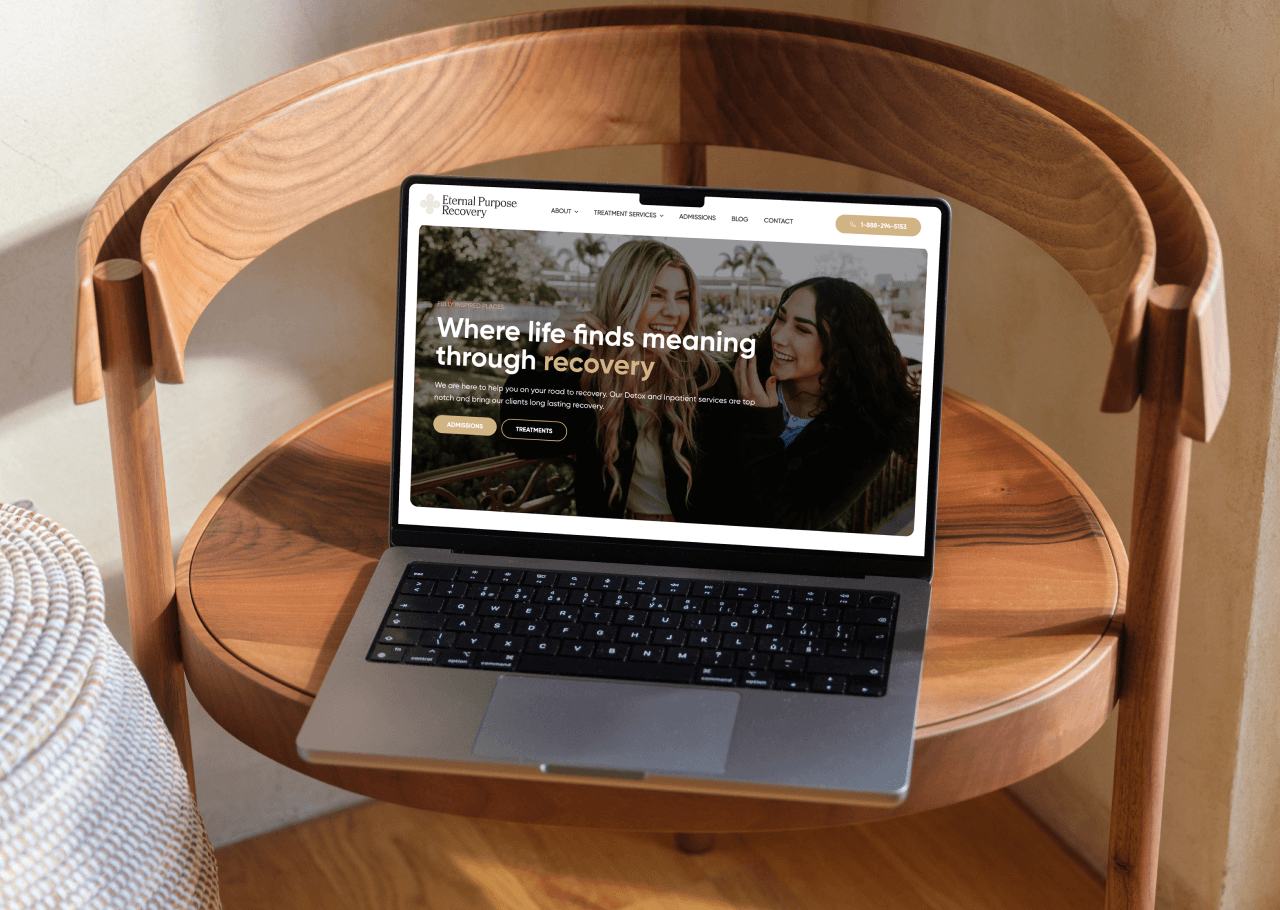Digital designer crafting websites & products. I work with agencies and companies around the planet.
Independent freelance web and UI designer based in Spain.
15 years of experience in web design, product design and development, I specialize in creating beautiful, responsive websites that elevate the client online presence and products that connect with your customers.